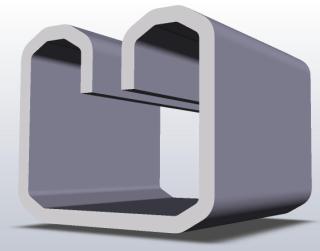
- 3D Models in CAD:
The function creates the 3D model of the profile pass, the roll tools of a stand or of all stands of the whole roll forming line or tube forming line. The model is transferred to AutoCAD or SolidWorks via the ActiveX interface. This feature is useful e.g. for designing the side roll support or for machine manufacturer who wants to insert the roll tools in the prepared machine drawing.
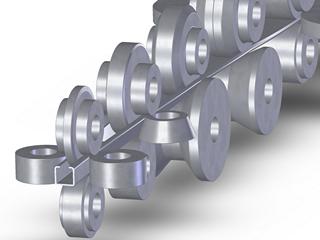
- 3D Models in STEP Format:
For all other CAD systems the STEP interface in accordance with DIN ISO 10303 is used. As desired, the 3D model of the profile pass, the current stand, or of all stands of the whole roll forming line or tube forming line can be exported. By this, the user in not limited to a certain CAD system but he is able to use any CAD system of his own needs in combination with PROFIL.Examples (left): Profile in STEP format, roll tools in SolidWorks for a C profile and for a welded tube.
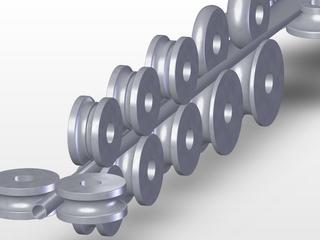
- Photo-Realistic Images:
Another application is to create photo-realistic images for:- Advertising: clear view of your products e.g. for information brochures, exhibitions, websites etc.
- Presenting: introduction of your company and your products e.g. by using Powerpoint.
- Offers: if the decision maker of your customer is a non-technician, clear views are more expressive than technical drawings.
More: Roll Forming Process as 3D Model